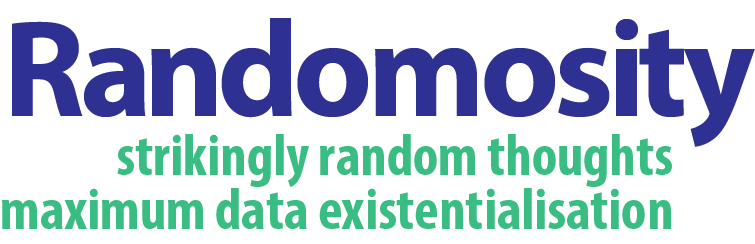Last week I pointed readers to the excellent article by Dustin Wax comparing note-taking methodologies and weighing the pros and cons of a couple techniques. I was not personally aware of the Cornell method. 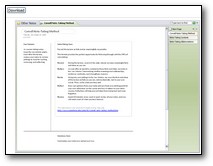 I am however a big fan of Microsoft OneNote for organization not just of notes, but of research materials of all kinds. I use blogs, wikis and OneNote together to manage my data and happened upon a Cornell template for One Note users this morning. If you are a laptop note taker and you are not aware of OneNote I recommend giving the trial version a test drive. You may find it useful. Note taking however is a very personal thing and we all tend to develop a process that works for us. Here’s a collection of MS’ Four Ways to Improve note-taking with One Note.
I am however a big fan of Microsoft OneNote for organization not just of notes, but of research materials of all kinds. I use blogs, wikis and OneNote together to manage my data and happened upon a Cornell template for One Note users this morning. If you are a laptop note taker and you are not aware of OneNote I recommend giving the trial version a test drive. You may find it useful. Note taking however is a very personal thing and we all tend to develop a process that works for us. Here’s a collection of MS’ Four Ways to Improve note-taking with One Note.
I don’t mean to be a shill for Microsoft in this and those that know me certainly know that I don’t approach the use of technology religiously. Its a pragmatic thing. However, if perchance you have missed the ‘The Ultimate Steal” promotion that Microsoft is running until the end of the month its worth considering. Students are able to acquire Office 2007 Ultimate for $US60. Compared to the retail cost of any of their products this is a steal.
I will however also offer a little caveat. OneNote 2003 and 2007 do not play well together. I am comfortable using 2003, but tried the 2007 version. Its very conveniently converted all my notes to a new (not backwards compatible) format. When I went to launch 2003 after the end of the 2007 imagine my shock and horror when it told me that the note I wanted to read was in a later and unreadable format. Luckily there was a backup folder with 2003 version notes, but the rather less than intuitive organizational structure of OneNote left me scrambling for a time to reconstitute my working structure. The authors of OneNote have gone to great lengths to make this software as seamless with your work routine that they do away with the manual save process…you don’t even directly choose where notes are stored. Good for usability, but bad for manual backup processes. My notes were stored in a hidden folder not readily backed up if you rely on your documents folder for this routine.