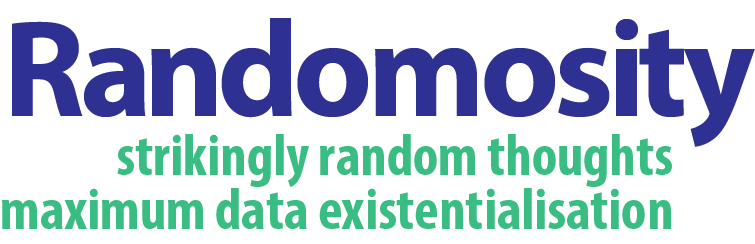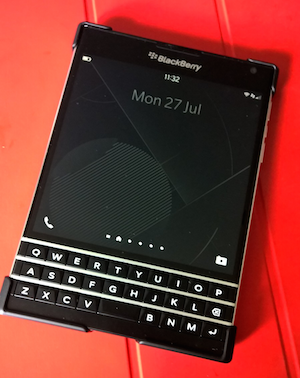 The quest continues … so what happened?
The quest continues … so what happened?I really liked the Blackberry Leap and, as I am prone, had to poke into the Blackberry ecosystem a little more. This may have led me to go the traditional route and consider a Blackberry Classic, but to be honest the physical keyboard aspect was not what had seized my desire Leapwise. In fact, I was particularly impressed by the onscreen keyboard … in my estimation after three weeks of experience one of the best, if not the best, I had ever experienced. The Leap was my first Blackberry device since 1999. BBOS10.3 is a wonder! There is that first exposure fascination and sense of new and exciting. The Leap gets the benefit of this and so wanting to experience maximal Blackberry OS10.3 perfection the choice of Passport becomes incremental. So, I found a good deal on a Blackberry Passport.
The move up though is as meeting a returning to a place one had visited in the past and feeling comfortable and secure. My fascination exists around the larger Blackberry 10.3 OS experience combined with particularly solid and smooth hardware.
Why make the move? Well, in honesty I saw the rumours over the upcoming Blackberry ‘Dallas‘ and had a sense that the Passport design was evolving, but not necessarily in a direction that I sensed to be to my aesthetic liking. So, the only decision was classic black or rather quirky red colour for the Passport. I really was attracted to the red, but a couple unpacking reviews suggested that the feel of the red backing was less tactile that the black. I chose black.
Physical Usability
In tactility terms, the Leap still rules. Totally grippable, both in texture and in size. The Passport is big. It’s definitely not a one handed device as the Leap was. The wide form factor is superb for web browsing. Its an attention getter with 1024×1024. The screen is sharp, bright and superbly readable. It is clearly a big step beyond the rest of the smartphone market. Wide makes great sense and for much more than web browsing. Viewing email lists for example in the wide mode allows for subject, sender, and a glimpse of the content along with a file and delete icon. Superb functionality to plough through email communication. (What’s more BBOS applies algorithms to speed the filing process – more later).
I acquired the Seido clip holster and it works very well. The larger device just doesn’t sit as well as the far easier holstered Leap. It does require a bit of a two handed draw unless one is comfortable sticking a finger squarely in the middle of the device screen and doing a 180 degree flip. Its been a couple weeks now and am still a little uncomfortable drawing it in and out. It has managed to slip out of my hand on only one occasion. Full out and forward and onto the sidewalk face down. Testament to the rugged nature. Narry a scratch to device, screen or frame. The texture of the back of the device is not nearly as grapple as the Leap. I did purchase the clip on protective case from Blackberry and it has a far more grapple surface … but doesn’t fit into the holster 🙁 Compromise.
Speed and Functionality
The Passport is a speed demon. No sluggishness here and even with the faster processor, battery life remains exemplary. Getting somewhere in the range of 1.5 to 2 days with it and that is with heavier usage.
Do I love the Passport? I really, really like it, but the lack of ringing endorsement probably has as much to do with the Leap being so stunningly different from what I had before experienced, thus detracting from the pure wow when jumping to the Passport.
The screen is superbly viewable and I have gotten used to the keyboard, For keyboard users, I have a sense its a very good one and the split between physical and onscreen actually works quite well. The full squadron of sensors is also an improvement over the Leap, but on the downside, one wants to use the gyroscope, etc, but some of the limitation of software availability means none to take advantage of it and no PlayStore Services availability in the Android emulation limits the added functionality’s usefulness.
One of the things that has really emerged as supremely useful is the learning that BBOS 10.3 is doing. It learns where I want to file emails, it has picked up on all my peculiar words and suggests them readily when I am typing. These little things really speed interaction, keystrokes and make it feel like a true personal device. The screen size is quite nice. The width makes working with office files and with email a joy. It’s the ‘right’ size.
Day to Day Use of the Passport
Others have noted that the Passport has become their primary phone but retain Android or IOS devices for leisure. What would I need another phone for? In honesty the Passport functions as a mini-tablet and allows for working with documents in a way that my past smartphones did not. In ways it even surpasses the iPad for me. The simple functionality of a document being attached and showing up at the head of an email with a large, colourful and clickable icon, the transparent downloading and then display in Doc Viewer. Flawless, smooth, efficient and intuitive. For any road warrior relying on document exchange as a primary mode of interaction, I could not recommend any device more highly.
The larger challenge is collaboration. When Blackberry ruled the corporate world and being able to PIN someone was taken for granted, short message collaboration was de rigueur. However, collaboration has moved onto collaboration around documents. In reality this means track changes in Microsoft office for most of the world. Despite the greater functionality offered in Google Docs and other purpose-built cloud collaboration spaces, these have not yet achieved anything close to mass appreciation, let alone adoption. But this is where we are headed and because Blackberry exists outside of the Googlesphere, there is a niggling challenge. I access the PlayStore via Snap and can access the vase Android app ecosystem, but when it comes participating on even ground, Blackberry is challenged by the lack of Google Play Services. I have not made the work around work – were I able to we’d be in fine shape – and this probably as much as anything points to why Blackberry is probably about to adopt the Android platform natively and attempt to embed all the things that make BBOS so compelling as system level apps. I am not immediately attracted to this possibility.
In Summary
Pro’s
Responsive processor – no lag in any processes – save a wee bit in Android emulation but I am not attributing that to the processor.
Wide display – I love the form factor!
Size – Weight, form factor and dimensions are big but the design of the reduced keyboard yet with solid functionality makes this a win.
Battery – Great life – I don’t have to worry about conservation, I can just concentrate on doing.
Sensors – They are all there waiting to be used.
Screen – Excellent clarity and form.
Camera – 13MP is a great shooter and camera software is intelligent suggesting when I need to invoke specific settings. Again tribute to the personalisation.
Speakers – Booming and clear.
Cons
Grippability – It is a tad slippery, which is not made easier by the dimensions. There should be a better material on the back of the car – I miss the material on the Leap.
Size – I have to find a mans to carry it, whether in a pocket (not my favourite place) or in an oversized holster. A challenge for me.
Wireless Charging – I miss this feature. Concurrently released devices have it. Would gladly trade for NFC.
Life with Blackberry continues …